Image source: https://www.telepolis.pl/tech/sprzet/ulefone-armor-34-pro-armor-33-pro-armor-mini-4-mwc-2025
Just another ridiculous device from Ulefone.
Unfortunately, I can only find its dimensions, but not weight. The thickness is whopping 3.4 cm (1.34 inch).
Currently I own a smaller one, Armor 24, which is still 2.75 cm (1.08 inch), but even that weights 647g (1.43 lbs).
I wonder if these brands like Ulefone, Doogee, Unihertz will reach the 1kg mark at some point.
Be ready to dial 911 if it falls on your face.


Headphone jack is actually something that upsets me a bit on this phone (Armor 24). Since it’s a rugged phone, there’s a rubber plug on the headphone jack. Problem is, the way it’s designed, it will only fit very few plugs unless you rip it off, which will probably eventually happen anyway if I use it.
However, for purposes of FM radio if that interests you, this phone already has a built-in antenna for that (and it works fine).
Software
Decent. Under normal circumstances there’s no crashes, no lags. There’s a problem with apps getting killed, in this case even the alarm, especially when charging. I’ve got used to this since I had a MIUI-powered phone before. Many, many devices nowadays kill background apps and bypassing all the optimizations is hard. Like, the amount of steps I’ve heard from Samsung users…
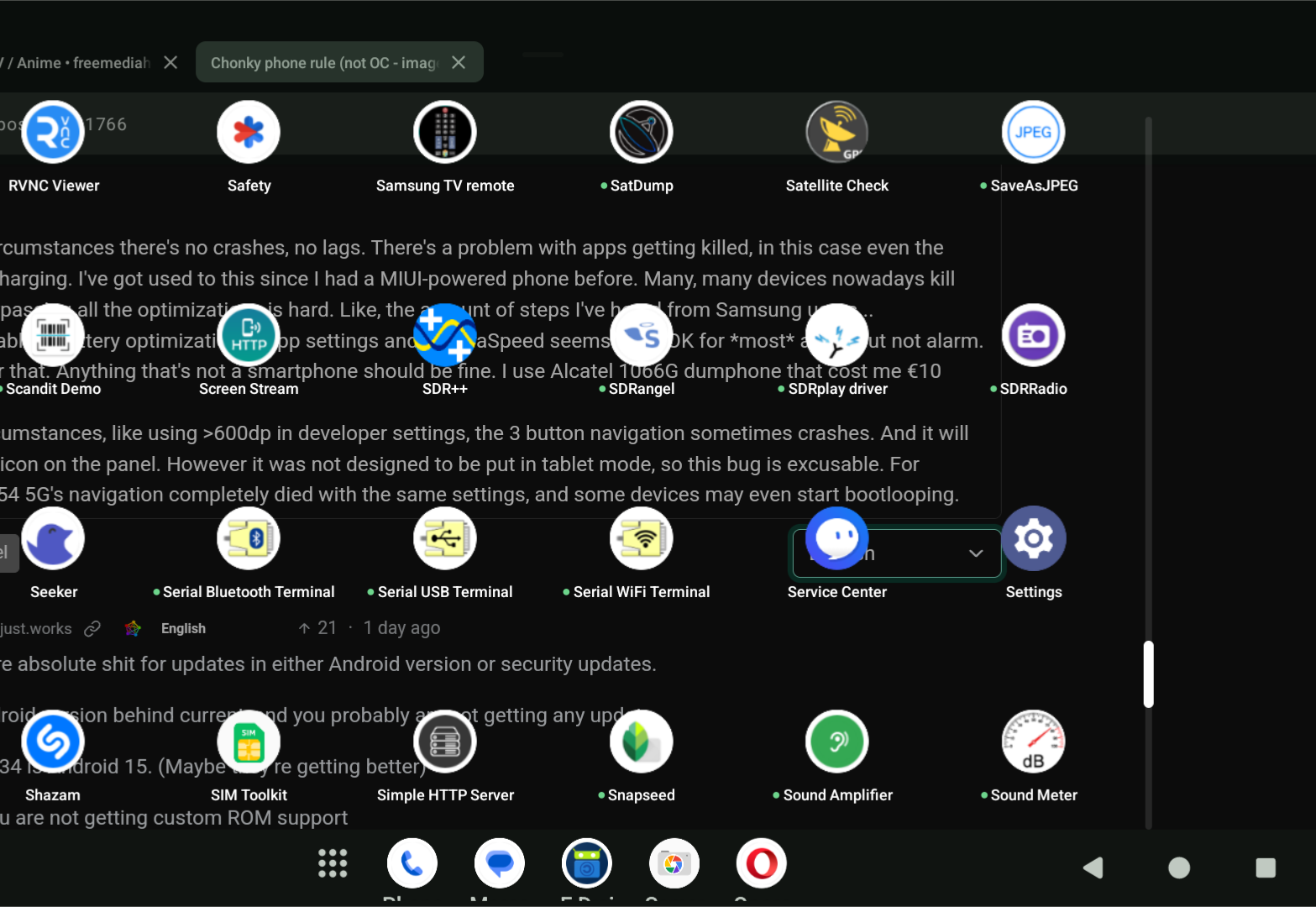
Anyway, in this case, disabling battery optimization in app settings and in DuraSpeed seems to be OK for most apps. But not alarm. Get a separate device for that. Anything that’s not a smartphone should be fine. I use Alcatel 1066G dumphone that cost me €10 new.
Under not so normal circumstances, like using >600dp in developer settings, the 3 button navigation sometimes crashes. And it will crash if I long press app icon on the panel. However it was not designed to be put in tablet mode, so this bug is excusable. For comparison, Motorola G54 5G’s navigation completely died with the same settings, and some devices may even start bootlooping.
The navigation panel in question, so you know what I mean:
And for my software cherry on top, the MediaTek’s
*#*#3646633#*#*enginner menu is not in any way disabled. This let’s me enable VoLTE despite the carrier not provisioning it for my device (and yes, I tested it for being actually functional), though I keep it off because I hate the lack of standards which wasn’t a thing with 2G and 3G. Seriously, how come you can get a phone that can’t make phone calls? Every carrier having their own profiles, some potentially even IMEI locking it to buy a device from them…Anyway, it seems the correct VoLTE profile gets loaded, but since it’s unprovisioned by my carrier, the phone won’t use it or show as supported.
Second, more useful use case is Band lock. This way I can connect manually to frequency band that offers more bandwidth, but has worse signal. This will cost some battery life in those cases. For example, testing with Slovak Telekom while through city, the default selection gave me 35Mbps. I don’t remember which band that was sadly. Likely 800MHz since I was in a moving train. Manually switching to 2600MHz upgraded me to LTE-A 20+20MHz getting me 150Mbps down, but showing only 1 bar, whatever the bars represent I don’t know.
That was my main reason for getting this phone. Manual band mode selection can get me OP mobile data, ignoring the phone’s or the network’s auto-selection. Currently for example, I am sitting in a band provided by a different carrier purely for coverage extension, and not load-balancing, thus it almost never gets used by default. But it’s quite fast, albeit with an unofficial 80GB limit (official FUP is 20GB, but that would upset a lot of customers since you can’t control it on majority of devices).
Hardware
Solid, but with bugs (though possibly that’s just my device).
There is a chance the phone will trigger 12V on QC 2.0 compatible adapters, which it is not supposed to do and throw an overvoltage warning. This happens when I move the USB-A plug, so the risk is reduced with new cable, or completely eliminated on charge-only cable (data blocker will do).
That is a huge issue.
The official way also has problems. Using USB-PD for a short time craps out data communication until reboot. Type C to A will only charge, while C to C will quickly disconnect and reconnect over and over. Oddly, this doesn’t happen if I leave it plugged in for at least a few minutes.
I also noticed it tops out at 26W rather than 66W, but I haven’t tried it with the official cable. Though I used ones rated for 120W. I also tried another adapter, same 25W. It uses the 9V@3A mode. The official adapter also lists some odd 11V@6A which doesn’t seem to come from PD.
Regardless, info from someone who done such test and used an official cable, the battery reached 50°C. Also I only tried fast charging it for the first time like 5 - 6 months that I had it. There’s just no need.
Maybe I should contact the shop if they will still offer extended warranty, which they say will do during the whole warranty period, even after servicing.
By the way, ignore comments like “it takes a long time to charge”. If it’s still taking the same amount of power, but for longer because it can store more of it, that’s not a problem at all. It’s like buying the smallest water bottle, because it fills up faster when you’re late.