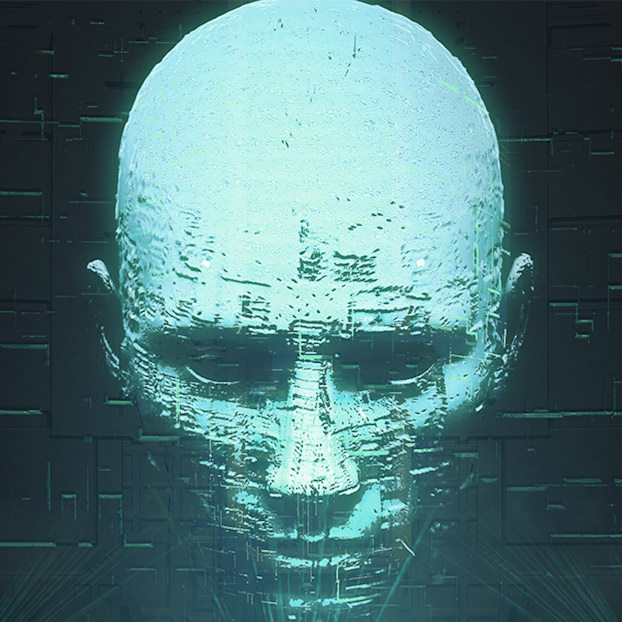These thumbnails are also the reason why people stay away from Linux. How is the little girl relevant to your question?
Couldn’t possibly agree more. One of the biggest barriers to sharing my enthusiasm for Linux with my friends is filtering out all of the cringey anime weeb shit that somehow gets posted along with it. Why does open source software need to be associated with creepy drawings of little girls? Absolutely the worst vibes.
It’s understandable when it comes from niche programs with solo devs. You are likely to be a degen when you spend your whole day in front of your computer. So you likely also have degen habits like the one here. But if it’s from group of devs then yeah that’s straight up irritating.
Also you in the sense not you. English not my main language.
Hur durr… You have different interests… Therefore degenerate…
Do you even realize how incredibly stupid the whole concept of tribalism is?
My understanding of degeneracy is well defined.
degenerate behavior, especially behavior considered sexually deviant
Fortunately I do not have any interest on little kids so yes it is deviating from my/societal interest therefore a degen.
Not sure why you’re getting downvoted for correctly using the term and calling out the degenerates who self-insert as little girls everywhere.
Maybe because i worded it a bit like im attacking linux hobbyists. I am one myself. And maybe I also fit in a different definition of the term degen. But yeah I don’t agree with the one dude that thinks cosplaying little girls is a hobby lol.
In a sense we all spend so much time virtually, sometimes it feels dystopian to me. Not saying it’s wrong but it’s fascinating for sure.
That’s where you’re wrong kiddo. The downvotes are because you are jumping to conclusion about lolis and other sexualization.
The fascination with child personas for most anime fans are just that. It’s cute. The same ways dogs are cute, and cats are cute. I really doubt they have a fetish on children, although there are some that do. I really don’t think it’s right to mash them all together.
Idk where you are from. But someone making it their hobby to watch cute little girls is considered quite creepy in my place.
Ik that’s also a reason and i stand by my views which also happens to be the views of the general society.
Hobby is anime which includes much more than “watching little girls”. With phrasing like yours it seems that you push all people like that like some creeps that just look at children.
The idea that I’m trying to convey, is that personification of a technology with art into something cute, cool or whatever doesn’t automatically mean sexual deviation or anything along the lines.
Also stereotyping is not exactly something you should defend with “general society”
She uses arch btw
Yes I do
Idk, I feel like gatekeeping is a bigger problem than anime thumbnails.
I would have to disagree. What you are saying is toxic communities that reply RTFM to every question like arch or gentoo. Those aren’t beginner friendly distros. Mint, ubuntu, pop, fedora all have wonderful communities and quick support.
Windows is more documented. Not better but more. So when someone migrates to linux they panic because they can’t find resources like they used to do. How to fix this? Just give it time. More windows enshittification, more migration, more questions in support, more answers. No more gstekeeping like feeling.
What you are saying is toxic communities that reply RTFM to every question like arch or gentoo.
Im active on arch communities and i’ve never seen this kind of message, most of the time they give you a hyperlink to a specific chapter of the manual so you know exactly how to fix your issue, not just copy pasta.
Windows is more documented. Not better but more.
Not at all but ok.
For your first paragraph, try arch discord and for the second ever used a search engine or just youtube? Windows is way more documented. Not necessarily by Microsoft but by the absolute waste community.
Windows is way more documented. Not necessarily by Microsoft but by the absolute waste community.
Kinda hard to provide a full documentation of a os as a particular when you have absolutely no control on it. Also there’s plenty of “windows tutorial” that are either wrong or out of date, while in Arch or most closely Linux there’s things that still remain the same years later.
Windows is way more documented. Not necessarily by Microsoft but by the absolute waste community.
If I had a nickle for every BSOD error code I researched only to find “have you tried running
sfc /scannow? What about a refresh? You tried both and nothing worked? Just reinstall!”More documented my ass. Linux at least tells me what’s wrong. “No space left on device” or “missing dependency” is way better than “Error code 0x0000007e”
Jup, Im having an NTP issue on my win10 machine If you search for it you find the same 5 “solutions” from dozens of content farms.
have you tried running
sfc /scannow?To be fair this is kinda “did you try to reboot?” kind of answer. Stupid, but effective.
Just reinstall!
IT’S TIME TO REINSTALL ШINDOWS! This is why I love Linux community, especially Gentoo. Reinstalling system is rarely considered to be valid answer.
I repair computers on the side and this exact issue happens so frequently I know some of the error codes that I dont bother trying to fix now. The sheer amount of Windows reinstalls I have to do… honestly its often faster than trying to fix the problem.
The gatekeeping I was referring to is giving people shit for being weebs, furries, etc. etc. Feels skeezy and moralistic. One of my favourite things about the Linux community is how openly eccentric so many people are. Even if it isn’t my aesthetic it’s way less contrived than the bland wastelands that corporate culture generates.
It wasn’t really relevant to your question, but you do you, weeb OP.
Gatekeeping (communication) Gatekeeping is the process through which information is filtered for dissemination, whether for publication, broadcasting, the Internet, or some other mode of communication.
That is certainly one use of the word gatekeeping. Another common use of the word is:
“when someone takes it upon themselves to decide who does or does not have access or rights to a community or identity”.
You got it mixed up. I am not restricting one to let others in. Being a creep is not normal and it isn’t gatekeeping to say cosplaying little girls is not normal.
And all the down votes prove how much this is normalized in linux communuty which gets us all bad rep.
Linking to upstream source instead of copying answer that will be outdated is neither gatekeeping nor “RTFM toxicity”
I never said rtfm is toxic but it is well known how toxic arch community used to be. Im very much referring to that.
from the thumbnail and title text i thought i was browsing 4chan
The average person finds these creepy, and so you’ll keep the average person away.
I personally don’t get it either, it does look like a 6 year old girl to me and it seems completely off-topic, but I don’t question it so long as it’s not sexual in nature.
maybe it’s a good thing these blind haters of anime stuff aren’t nearby
Anime fans, despite counterintuitiveness, have greater average IQ that not anime fans.
Lol source pls
Personal experience. Go search for linux users among football fans. Both footballs. You won’t find as often.
That’s a terrible comparison
Ok. Marvel fans then.
Ok that makes more sense, I see your point
What problems?
outdated mesa, monitor scaling, cinnamon in general being outdated
What features were lacking from mesa or Cinnamon generally?
I have 4k 1440, 1080 monitor (120hz or higher) on Mint edge, what would I gain from switch to somethibg else?
mesa is outdated by default, not supporting rx 7000 cards unless you use the edge iso.
If you have new hardware, why wouldn’t you use the Edge ISO?
why should you have to? it’s a really bad choice by the distro maintainers.
It’s a bad choice to have choice?
Can you explain? As a Mint user with really old hardware, I appreciate using the LTS kernel. However, I also appreciate them giving users other options.
there is no benefit to old lts kernels on the desktop, kernel releases are always extremely stable
plasma has wayland support, tons of customizability, better multi monitor support, a great suite of applications including a text editor with lsp support and much more, and in general looks nicer. cinnamon is sort of the bare minimum
better multi monitor support
I run a 3x1 setup and KDE didn’t handle it any better than Cinnamon did.
Wayland support is coming to Mint. You can actually use it on 21.3 right now but it is unstable.
Rest of what you said is opinion.
Wayland has objectively better multi monitor support in every case. You were encountering tearing issues before switching, maybe you just didn’t notice.
Well, I got rid of KDE and I’m on Cinnamon right now, so where are these tearing issues? You think I would have noticed after over a year of use.
Are your monitors all the same resolution, refresh rate and size?
the rest also isn’t just an opinion, cinnamon does not have an equivalent to kdenlive, krita, or kate. even the existing applications are just not on the same level. it’s an acceptable desktop, but plasma and gnome are just better.
I use KdenLive on Mint whenever I need to edit a video. I’ve never bothered to look for the other two because I use Darktable and GIMP for my photo editing, but I can check to see if they’re available if you want me to.
Why would I care what software KDE comes with? This is Linux. I can install whatever works best for me. Including the whole of KDE software suite if I so chose. You KDE fans are voracious.
Does that include support for variable refresh rate with multiple monitor (Freesync in my case).
Yes
Cinnamons compositor doesn’t turn off for games (it’s supposed to but has been bugged for years) which costs you fps.
Playing Alan Wake 2 at launch was only possible with the latest Mesa drivers compiled from the AUR due to some graphics features that it required.
It doesn’t just cost FPS. It straight up breaks some games that run fine on other distros.
Does it still have that feature that kills and restarts cinnamon when memory leaks start getting to be too much? I honestly had to laugh at that when that was introduced.
No clue. Haven’t used it in years. I was done when I went looking for a fix for the compositor thing and found a years-old open bug report.
wait is THAT why my mint edge iso randomly fucking sends me back to login screen??
I assume compiling Mesa is rather difficult to set up? For reference I’ve not bothered to try and compile Lutris or Wine.
With AUR it’s as easy as installing any other package, actually.
You just install the git version from AUR.
Installing Arch appears to be more complex than Mint’s Click Yes x4 GUI. Should I expect almost everything to just work after install?
Not even close, if you actually install barebones arch, then barebones arch is exactly that, barebones. You wont even have a DE.
Endeavour is what you want. It’s just straight up arch, but with all the stuff you’d want to set up anyway done for you.
And if you want an “app-store” style app to browse packages with, and not fiddle with the command line to manage packages, install pamac. It can be expanded with AUR and flatpak support.
Looks like mid-to-high-level difficulty if you really want to build from source, due to multiple complex interdependent configuration flags that have to match your hardware, and the need to check a kernel option or two. (Based on the Gentoo ebuild for mesa 24.1.2).
Older packages, but not too old, generally provide better stability. Problems can also come from packages being too new and not having all the standout issues worked out of them.
around 1 year and a half, thats way too long, considering the Pipewire, OBS, Kernel, Gaming and other drivers updates. Not even mentioning all the updates KDE and Gnome just got in the last 3 months.
stay away from debían stable or slackware then…
I generally would for desktop use, and absolutely wouldn’t rexommend them for a new user.
Newer kernels are available, they even have a gui for it. Why would a Cinnamon user care about KDE or GNOME updates? (Some of which are broken on Fedora, like rdp login)
Mint Debian can run 6.7 right now.
And I’m on 6.5 right now running the Mint Edge ISO edition on Mint 21.3
Older packages, but not too old, generally provide better stability.
And worse compatibility. Old packages are a no go for upstream supported hardware like Intel’s and AMD’s.
If you have cutting edge hardware, this might be an issue. But most people don’t and for them Mint will work just fine. If you want cutting edge, don’t use Mint. But that’s not their focus at all. Mint is for people who just want their computer to work with minimal hassle.
If you want cutting edge, don’t use Mint. But that’s not their focus at all. Mint is for people who just want their computer to work with minimal hassle.
These don’t seem like competing needs. When I think “just work with minimal hassle”, I don’t think “I need to restrict myself to outdated hardware”.
I’m perfectly happy running old packages in general. I’m still on Plasma 5, and it works just as well as it did last year. But that’s a matter of features, not compatibility. Old is fine; broken is not.
I think Mint is mostly for the “I have a PC that’s a few years old and want something easy and reliable to replace Windows with” crowd. Because it works great for that. It’s the perfect beginner distro.
Yeah absolutely zero newbies are going to buy a new computer in order to test out Linux.
The machine I have running mint is a fifteen year old Core 2 Duo T6600 laptop. Works great!
I do want to add that new games can also require new packages, the way Alan Wake II did at launch. Even on Arch you had to compile the development version of Mesa for it to run.
If you have cutting edge hardware, this might be an issue.
No, thanks to Valve’s efforts for Steam Deck all RDNA2 hardware directly benefits for upstreamed improvements.
people who just want their computer to work with minimal hassle.
Elementary OS. Hassle-free, elegant and polished, distraction-free.
I’d give it a shot if i was on the lookout for something new, but I see absolutely no reason to switch from Mint.
Yeah there’s no need to change if you’re content with what you’re using.
If you have cutting edge hardware
If you have cutting edge hardware, you would probably need linux-next kernel. Otherwise you don’t have cutting edge hardware.
The thing is that Linux has gone mainstream, with young adults and teens trying it out for Gaming and Streaming. The target people has changed so recommending Mint is not suitable anymore.
I wouldn’t quite go so far as to say it’s gone “mainstream” since you still have to be moderately nerdy to know about it. I get your point though. This is one of the reasons I am so happy the Steam Deck exists. Before Valve released the Steam Deck nobody wanted to make games for Linux, so Valve said “fuck it, we’ll do it ourselves” and proved it was not only possible, but a better experience overall. While not all games work, having 78-80% of your game library work on Linux, with no Windows OS performance tax, is a great experience. Even with the Proton compatibility layer games generally run faster than on Windows.
this video from last month has 600k views. Ive seen several recent linux videos with 150k+ views. Brodie, Horn and the Linux Experience constantly pull 50k to 200K views on some of their videos.
You don’t have to run linux to watch a video about linux.
It mean to say its not an obscure thing anymore, Id say its becoming mainstream.
Not even close to approaching mainstream!
It’a close. Isn’t it at 4% market share? That’s higher than Firefox.
Any distro will “just work” if used correctly…
If you have to tiptoe around to use it “correctly”, it doesn’t “just work”
I never said anything about “tiptoeing around”, but what you said here is correct…
As someone who daily drives Mint, wut.
Why did you post a drawing of a child? Kinda weird
What do you mean? She’s 32000 years old. /s
Linux user moment
Linux users can’t even agree on what distro is actually beginner friendly, so how am I supposed to pick one with any confidence?
Linux users can’t even agree […] so how am I supposed to pick one with any confidence?
Easy. You make a post like the OP, count the positive mentions of distros in the comments, and bam, you have your distro of choice. It’s called the Linux newbie roulette and works kind of like the magic hat in Harry Potter that sorts you into your house.
@Default_Defect @Magnolia_ The best Distro for beginners is the one, a friend or family member can give support.
I’m pretty sure I’m the only person in my circle who even knows what Linux is.
You are on the path to be that family member or friend for someone else. Welcome.
You are on the path to be that family member or friend for someone else.
- Find a distro, run into problems
- Ask for help
- Get asked why the fuck you chose that distro when it’s obviously for super brains
- Repeat
I know its one of the strengths of Linux, but I can’t help but laugh that the response to “you can’t agree on one, how can I?” is for several people to suggest several distros.
what do you think about:. “you don’t need to choose one” and “you don’t need other people to choose for you” and “distro isn’t that important in many cases”
I can agree 100% on what distros I use for what types of computer. And I can agree 100% on what I’d have used now, if i were a beginner again.
But all i can recommend to a stranger is, backup all your stuff properly,
try a few out (v.m. or liveCD/Ventoy) and be prepared to change.
make sure to check application versions in the base software repository - for any programs where that matters to you. and ease of updating - if that matters to you. and check out some flatpak if you think that might be a useful way to get extra applications or in some cases up to date.if in doubt, choose gentoo /s
Linux is a niche. Picking any distro that isn’t the most popular is going one step deeper into a niche. A niche, within a niche.
Just use the most popular distro… Ubuntu
Problem solved.
deleted by creator
Ubuntu isn’t the most popular and hasn’t been for a while. It actually has a lot of issues new users are likely to run into, including lots of spurious error messages. Apparently the top 5 according to distro watch is: MX Linux, Mint, EndeavorOS, Debian, and Manjaro.
So essentially debian, arch and ubuntu derivatives.
I’m sorry, I can’t believe that MX Linux and EndeavorOS are popular or recommended. I’ve never heard of those or seen any recommendations for that.
I’ve seen Mint recommended.
People pushing arch on newbies? Wtf?
If you haven’t heard of EndeavorOS that’s because you are out of the loop. Entirely your issue. It’s a much better alternative to Manjaro essentially.
Also that’s general popularity according to page hits, nothing to do with newbies. Newbies aren’t the majority of Linux users.
Not that there is anything wrong with recommending EndeavorOS to Newbies. The whole point of arch derivatives like that is to make installing arch simpler and easier for the user. Arch is actually a better base distro imo than say Ubuntu for this. It has packages for pretty much anything in the AUR, no digging up PPAs for everything. Likewise it’s all up-to-date too.
I don’t remember MX Linux ever being that popular before, but maybe I am out of the loop.
I fucking hate Ubuntu. Mostly because you’re right.
The solution is to not be cconfident and remain open minded. You can switch any time
The thing is, I don’t care to distrohop and experiment with this or that. I just want to use my computer. Until I see a distro that can convince me that switching will be actually painless (not ‘long time linux user painless’, but ‘casual new user that does more than just web browse’ painless) I’ll just use windows.
What would you need for convincing?
Specifically? I don’t know. It would likely help if the conversation around new user distros was a bit less of an argument or if the number of suggested distros was a bit less. It would help with the decision paralysis aspect of it at least. I see enough threads of experienced users troubleshooting more than I really want to deal with, I stopped maintaining my modded skyrim installation because I was fixing when I could be playing and I don’t like the idea of my whole computer being like that because I chose the wrong hardware (I have nvidia)
The simple way is to dual boot or even simpler, set up a Linux distro in a Windows VM.
Let’s you play/see if the distro works for you.
TBH, I’ve got 1 machine where Windows is more problematic than the Ubuntu that is setup to dual boot… Can’t bring myself to do a fresh install of Windows lol…
Thank you for the reply!
It would likely help if the conversation around new user distros was a bit less of an argument
Fair. Though, I suppose we shouldn’t ignore that the promoted distros are mostly the distros people use for themselves. And, while some have been on a distrohopping spree to arrive at their home. Others, instead, just got a recommendation, tried it and have been using it ever since. Yet others knew what they sought and/or needed. Hence, in their case, it was more a search to find a distro that satisfied their specific needs. Finally, it’s perhaps worth mentioning that the popular distros mentioned in these discussions are overall good picks.
if the number of suggested distros was a bit less.
Absolutely fair. Unfortunately, we’ve got over 300 distros that are currently maintained and 50 would argue they’re newbie friendly 😅. It’s a hard one for sure. But, I believe you can definitely narrow down the list if you know what you want. For example, in my case, there’s literally only one distro that answers my needs. So, I just use that one 😅.
It would help with the decision paralysis aspect of it at least.
Brings back memories. This process took me about two weeks.
I see enough threads of experienced users troubleshooting more than I really want to deal with
On the other hand, people that don’t ever experience any issues, don’t feel the need to post about that 😅. But, I can understand why it could make you anxious. Thankfully, distro choice does play an important factor in this. So, it makes sense for you to use a distro that’s designed to (somehow) avoid this and thus limits the amounts of troubleshooting you’d have to resort to.
I don’t like the idea of my whole computer being like that because I chose the wrong hardware (I have nvidia)
Absolutely fair. Nvidia on Linux can definitely be a mess. The more popular and modern models should work on most distros. However, if your specific model is more obscure, then this can definitely cause more trouble than it’s worth.
That’s really depending on your use cases, for example if I want to install distro for my grandma use Mint, for a graphic guy (as in this example) use Arch or Fedora (or even OpenSUSE), etc.
I think the onboarding and new user experience for Mint could be better, but I think there’s one important thing that I think makes Mint a good intro distro: Its Ubuntu base.
If you look up guides for “linux” it usually gives instructions for Ubuntu, which usually also apply to Mint. Likewise, if you look for software downloads you tend to find Ubuntu debs.
I know flatpak fixes these issues to an extent, but I think we’re not there yet.
I wish it shipped a newer kernel
They have a fairly new version called Edge that ships with a newer kernel (currently 6.5).
6.5 is not a new kernel though. I am on 6.9. Maybe they should move the normal release to 6.5 and make edge use the latest stable kernel or something.
some of those ubuntu instructions that come up jn search results are from as far back as the mail order ubuntu cd era and installing debs directly is a slippery slope
Because it is stable and works really well. It has GUI apps that are not only not broken but well designed and snappy.
Stable is not equivalent to “works well”. It is randomly frozen at some point, mostly not in contact with upstream devs, so you just have outdated packages.
OpenSUSE slowroll sounds like a way better model. Or maybe CentOS stream.
But it’s not randomly frozen, it’s tied to Ubuntu’s LTS builds. And they didn’t say “stable” is the same as “works well”, they said Mint is both (which is true from my experience at least)
If you need newer packages with Mint, Flatpak is a good way to go (yes it has its own issues, but they do work well for a lot of people)
It is randomly frozen as not all developers follow Ubuntus release schedule. They just release when it is ready.
Stability means backporting tons of bugfixes to tons of small packages and libraries. I dont think Ubuntu does that for enough packages, best example Plasma 5.27 on Kubuntu. I have reported over 200 bugs I guess and most of the newer ones are just fixed in Plasma 6.
Flatpak for sure is a good way, and if a distro is stable, they should only install Flatpaks.
It is not randomly frozen as Mint does follow Ubuntu’s LTS releases, every new version they put out is based on whatever the current Ubuntu LTS is. Their release cadence isn’t linked that closely as a new LTS usually takes a few months to spawn a new Mint release based on it, but they aren’t just freezing some arbitrary point in time of development.
If you mean Ubuntu is randomly frozen, it isn’t either. It follows a release schedule, determines a roadmap, and at a certain predetermined point in developing a new release, they do freeze for new versions so they can complete testing and ensure everything works together in time to release on schedule. It’s certainly not “random”.
And that’s also not what stability means. Stability means functionality doesn’t change, so an up to date Mint 21.3 installed on release is going to be the same as one installed and updated now, functionally speaking. This is accomplished by only backporting important security patches and bug fixes to the version of the software that’s used by the system rather than getting it with new versions where there are new features and changes to existing functionality that can break things based on the previous version. This does not mean it gets all fixes, just the ones they deem worth the effort of backporting.
Yes I think you mentioned the relevant points here. Ubuntu tests their preinstalled software, while there is tons more in the repos that is not as tested. Same with Mint.
And they backport only stuff they think is necessary. For example Plasma 5 is based on the EOL Qt5 and backporting things to Plasma 5 is nearly impossible as you need real Plasma devs and nobody really wants to do that.
Plasma 6 is really stable, 6.1 not so much, but the timing was not perfect. Simply because they do their release schedule as fixed as that.
It is a total pain if you simply want working software, as they may backport some stuff, but all the stuff not preinstalled, or that is very complex, will not get fixes.
This is the same with all stable distros, if the maintainers dont literally maintain all the software there is.
I mean, that’s definitely a downside to long term stable distros. So, basically, the choice is between that and a rolling release which has the downside of the possibility of things breaking on update and never really having an easily reproducible build
No, Fedora is semi-rolling with less random freezes. Regular Ubuntu is similar but just not Ubuntu please.
Fedora also had 13 months of support so staying on the older version gives an extra stability.
And then there is OpenSUSE slowroll, which is CI/CD with more testing
Ubuntu has a lot of “snappy” GUI apps as well…
You said the bad word that hipster Linux boi’s don’t like. I rarely have trouble our of Ubuntu. I’ve slowly eliminated most of the snaps. But its not cool for it to work. It has to be hyped. This is what they can’t stand.
Ubuntu is a lot of things but it isn’t snappy
Snappy and bloaty
Not slow and bloaty. I’m not sure why you think snaps are snappy. They aren’t.
I’m not sure why you think snaps are snappy. They aren’t.
It is pun. Snaps are bloaty and not snappy.
Because choosing a distro to begin with isn’t easy. Ask ten people and you’ll get eleven suggestions.
Because for most use cases, Mint works flawlessly. It changes little from time to time. It has all the drivers to get started with a wide range of common hardware. It has all the codecs to play common media formats.
Of course if the package update is too slow, it’s not for you, but then unlike you, most people don’t need the latest and greatest. They just need something that works from the get-go with predictable behavior.
Laughs in Debian Stable
-
Excitedly get new machine. Install Debian.
-
Not so excitedly search error messages.
-
Dejectedly find need kernel/drivers that’s 18 months later than the Debian versions
-
boot sysrescuecd to find next distro to write to USB drive …
-
kick self for buying shiny, latest hardware without checking for linux support. Again…😡
-
Mint has managed to become a meme and that’s no bad thing, per se, but it can look a bit odd to the cognoscenti. Anyone doing research by search engine looking to escape MS towards Linux will find Mint as the outstanding suggestion.
That’s just the way it is at the moment: Mint is the gateway to Linux. Embrace that fact and you are on the way to enlightenment.
I am the MD of a small IT company in the UK. I’ve run Gentoo and then Arch on my daily drivers for around 25 years. The rest of my company insist on Windows or Apples. Obviously, I was never going to entice anyone over with Gentoo or even Arch, although my wife rocks Arch on her laptop but I manage that and she doesn’t care what I call Facebook and email.
We are now at an inflection point - MS are shuffling everyone over to Azure with increasing desperation: Outlook/Exchange and MS Office will be severely off prem. by around 2026. So if you are going to move towards the light, now is a good time to get your arse in gear.
I now have Kubuntu on my work desktop and laptop. You get secure boot out of the box, along with full disc encryption and you can also run a full endpoint suite (ESET for us). That scores a series of ticks on the Cyber Essentials Plus accreditation and that is required in my world.
AD etc: CID - https://cid-doc.github.io/ pretty nifty. I’ve defined the equivalent of Windows drive letters as mounts under home, eg: ~/H: - that works really well.
Email - Gnome Evolution with EWS. Just works. Used it for years.
Office - Libre Office. I used to teach people how to use spreadsheets, word processors, databases and so on. LO is fine. Anyone attempting to tell me that LO can’t deal with … something … often gets … educated. All software has bugs - fine, we can deal with that. I recently showed someone how decimal alignment works. I also had to explain that it is standard and not a feature of LO.
For my company the year of Linux on the desktop has to be 2025 (with options on 2026). I have two employees who insist on it now and I have to cobble together something that will do the trick. I get one attempt at it and I’ve been doing application integration and systems and all that stuff for quite a while.
Linux has so much to give as an ecosystem but we do need to tick some boxes to go properly mainstream on the desktop and that needs to happen sooner rather than later.
I recommend fedora to every one. It’s the correct kind of stable distro. The kernel updates are slow to roll out after being tested and all… But guess what version of plasma I have? 6.1. That’s just a few weeks later than arch got it.
Plus not to mention how easy setting up my Optimus gpu was because of rpmfusion. I have never had such ease with any other distro.
So I recommend fedora all the way.
Fedora (including Silverblue/Kionite) is hard to recommend as a first distro though. It’s an excellent platform when you know your end goal and how to get there, while providing “leading-edge” packages that’s great for gaming.
But a project like Bazzite? Phenomenal new user experience for gaming and a very easy recommend.
If you want a non-gaming alternative to Bazzite to recommend, there’s it’s two universal blue siblings, Aurora (general purpose desktop) and Bluefin (silverblue/workstation distro). They both have the same setup as Bazzite but without the explicitly gaming elements. https://universal-blue.org/
I’m literally switching from Bazzite to Aurora right now.
Bluefin and Aurora are the same except they use Gnome and KDE respectively.
Each offers a general purpose version and a developer experience version.
Yeah, I think they’re based off the fedora atomic desktops of Silverblue and Kinoite respectively which are gnome and kde based. They do angle Bluefin as more workstation oriented, for what it’s worth.
I love Bazzite. It’s now my daily driver on my laptop and Stream Deck! It just works.
Bazzite is broken AF on Nvidia right now, with no X11 and no explicit sync driver. I can’t wait to see if driver 555 fixes it.
Edit - 555 is out, and yes it is considerably better.
Ouch, didn’t realize the Nvidia build was struggling. Hopefully it gets patched up soon.
If there’s a previous commit before the issue is introduced you can pin it and wait to unpin until the issue gets resolved.
I just switched it to x11 and it was fine.
I recently picked up an AMD GPU so I re-based to the regular one which was amazingly easy.
I have an Nvidia image and haven’t had these issues. I can run Wayland just fine. I believe they include X11 as well.
Ah, OpenSuse. The distro with the package management that spams your drive full of unnecessary optional dependencies.
Would always recommend EndeavourOS.
Sadly true. When I installed texlive-base it tried to install like 300 recommended packages, I almost accepted D:
I’d still recommend it, I don’t know if you can change the default for recommended packages because aside from that, I actually love it.
Yesss! My first five minutes with OpenSuse.
I mean, you can change that behaviour somehow. But there are so many other small things like the constant vendor changes. Zypper is just so quirky. It’s a cool distro and to have a rolling release option like tumbleweed is always a big plus in my opinion, but I just wouldn’t recommend it to people who are not really eager to play around with their distro.
What I find weird about Tumbleweed is, that updating is not integrated into YaST or another UI. You have to use the commandline to keep your system up to date. That makes it exactly as inconvenient as Arch for newcomers, but Arch has a whole philosophy behind this while SuSE is typically very GUI oriented. It’s weird.
With KDE Plasma it lets me update from its store, even though it’s kind of annoying because I like to do it from the CLI and it blocks Zypper when checking for available updates.
Tried it once and literally could not get nvidia drivers to install. Went straight back to endeavouros and continued to enjoy
Maybe you should have clicked on ‘nvidia repository’ in Yast. That’s pretty much all there is to it.
Except that didn’t work