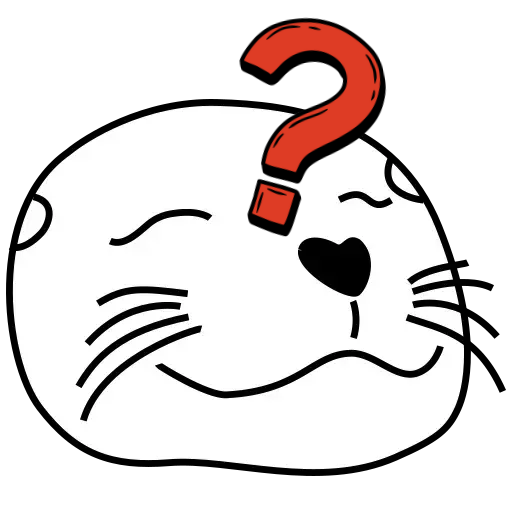I’ve been using Thunderbird to sort out my junk email for a while, ever since I walked away from my Gmail account. Thunderbird does a great job, but it does mean it has to stay running somewhere.
However I’m currently in the process of moving and as a result I’ve had to shut down the system that that I had been running Thunderbird on. The result of which, obviously, is that my inbox is now being flooded with spam.
Since it’s been a while since I last looked at the problem, I figured I ask. How do you deal with spam email?
I use a email aliasing service that generates a unique email for each site that requires an email. If the people who have that email address don’t respect my wishes of not wanting marketing bullshit I simply disable the email alias. I unfortunately can’t make a recommendation as I use Proton’s SimpleLogin with a lifetime pass, and I don’t approve of that company anymore. Anyone else feel free to chime in though!
I run my personal email off of my domain registrar, Namcheap. Its management is shared so they partially maintain it, but give me a bunch of tools I can use.
One tool in particular I really like is BoxTrapper. If the email isn’t white listed, it “traps” it and sends a reply that asks the sender to click a link to verify they’re not a bot. If they click it, email goes through. This has cut my spam by 95%, but it does mean I do miss the odd important email.
Another thing I do is I’ve setup a subdomain + a global forwarder. So everything from
@email.my_domain.comgoes to my email. BoxTrapper is set to allow those emails to go through, and any time I sign up for anything, it gets its own email address to send to. So if I go and sign up for Facebook, they getfacebook@email.my_domain.com. If they start sending me spam, I add that domain to the BoxTrapper blacklist.This system does require your own domain and registrar with these tools. However, managing your own email server is a gigantic pain in the ass. And this is even with partial management. Full management would be even worse. So if you’re not doing it already, I really don’t recommend it.
I don’t give my email address to absolutely anyone. Everyone gets an alias. Everyone. My Mom gets one. Anyone who abuses their alias, gets it deleted. I don’t get spam but maybe once a month.
For me,
Unsubscribe from every unwanted email until they stop coming
Use email aliases for any new signups
Thunderbird/K9Mail on android really just needs spam filtering like the desktop version.
RSpamD
I use Proton, and I can’t remember ever having gotten any junk email in the years I’ve been using them.
It stays in the inbox.