Just migrated from Lemmy to Piefed and I like it so far. Such a clean interface, more things I can configure to my liking, passkeys… :)
I even opened a couple issues over on Codeberg for things that I found.
Heeeelllooo. This is the new instance saying hello. :D
Other instances still reject this one due to some signing stuff, but as I have been told that is apparently temporary.

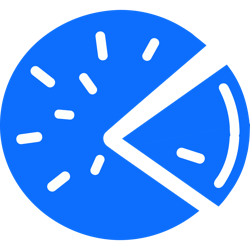
One thing I still have to figure out is whether I can mark whole communities as read. I don’t really want to open thousands of posts to no longer see what I have already read. :D
There is a user setting to hide posts you have interacted with (read/voted on).
Enable that and you won’t see stuff you’ve already read when you refresh or open new pages.
You can find the posts you’ve read under Account > Read Posts if you are trying to track something down again. 😎
Yes, that’s what I’m doing. However, there are a couple community that contain thousands of posts that I have already read and it gets kinda tedious trying to mark them all as read manually by opening them. :D
Gotcha. It should also register up votes/down votes so that’s probably easier to do a lot of?
Even if you upvoted before turning the setting on if you just click the up arrow again to remove the vote and click again to vote again, that should register the post as ‘read’.
I haven’t looked at the code in a while but that should work.
Also, I haven’t found docs for the email configuration.
Those are in the
.envfile. For docker it’s called.env.docker.When you pull the repo from git, there’s only
env.docker.sampleandenv.sample. Copyenv.docker.sampleto.env.docker(don’t forget the period) [you’ve likely already done this if using Docker].The email settings are absent from the docker sample, but you can find them in the
env.samplefile. Not sure why that is, but I hope that helps!Oh, thanks a lot!
I’ve set up email and I don’t get any emails…
I’ve added it like this:
MAIL_SERVER='erebion.eu' MAIL_PORT=465 # Remove the below line if not using TLS - do not set it to False MAIL_USE_TLS=True MAIL_USERNAME='piefed@example.com' MAIL_PASSWORD='not_my_real_password' MAIL_FROM='piefed@example.com' ERRORS_TO='noreply@example.com'Logs don’t mention anything regarding email and not sure why.