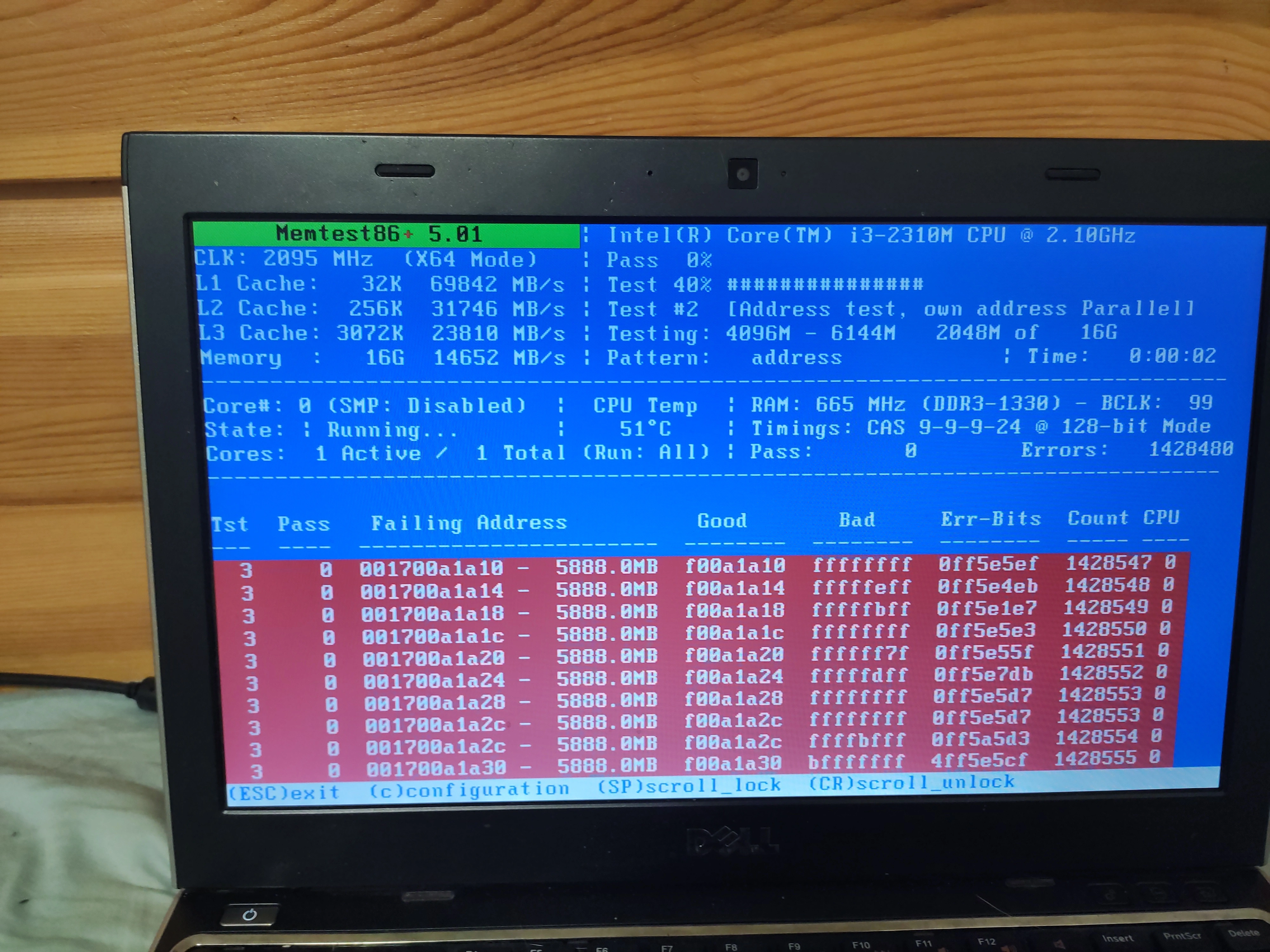I currently use Joplin but I find it’s a bit too over-engineered with many features I don’t use. For me the best note taking app would:
- Be FOSS
- Sync over NextCloud / webDAV
- Support kind of formatting (markdown for example)
- Have ability to create check box lists
- Be lightweight and fast to open
- Have ability to set remainders and alarms (if possible)
- [if possible] as either a windows desktop client or a web client or interface to access notes from work
Now depending on how I like the software, I may change a bit my habits and drop some of those requirements if the soft please me and I find workaround or drop the feature (for example an automated backup can replace NextCloud stuff and I don’t use that much the work computer to access notes, so if it’s good and I can share the note manually by mail or so, I can live with it).
So feel free to share what you use.
I think Quillpad would be worth taking a look at. I needed indentable checklists more than syncing so I switched to NotallyX, so I don’t remember if it has all of these things, but it seems like a good fit
Edit https://f-droid.org/packages/io.github.quillpad/
With Quillpad, you can:
- Take notes with Markdown support
- Make task lists
- Pin your favorite notes to the top
- Hide notes you do not want others to see
- Set reminders for events you do not want to miss
- Add voice recordings and other file attachments
- Group related notes in notebooks
- Add tags to notes
- Archive notes you want out of your way
- Search through notes
- Sync with Nextcloud (requires the Nextcloud Notes app installed on the Nextcloud server used for syncing)
- Backup your notes to a zip file which you can restore at a later time
- Toggle between Light and Dark mode
- Choose between multiple color schemes
The github (https://github.com/quillpad/quillpad) leads me to believe there may already be a desktop app. Nextcloud syncing looks to currently be experimental
Their checklist implementation is quite close to Google Keep’s, which I like.
Yeah, I do too. Honestly it’s more polished and finished than notallyX I just REALLY need the indentable boxes, that was a feature I used nonstop when I was using keep
Thanks will give a try but it seems to well check all my needs.
I hope it helps, and that you have or find the solution you need 😊
Just use the Nextcloud notes app? It does markdown, technically it only edits md files in the notes folder. But markdown means lists
Edit :but alarms seems to be a no, you could use task.org if you got a Nextcloud anyway, checkboxes seem to not work as ‘[ ]’ but should
Edit 2: apparently I was too stupid to type properly, it does have checkboxes
Desktop: https://imgur.com/a/uBRibEG Mobile: https://imgur.com/a/fuljOtB
Not so sure about best but it does work kinda like you want to
Is also has a ‘view mode’ that allows (un-)checking boxes.
deleted by creator