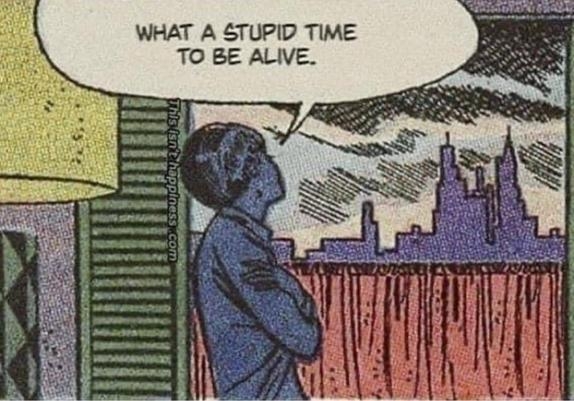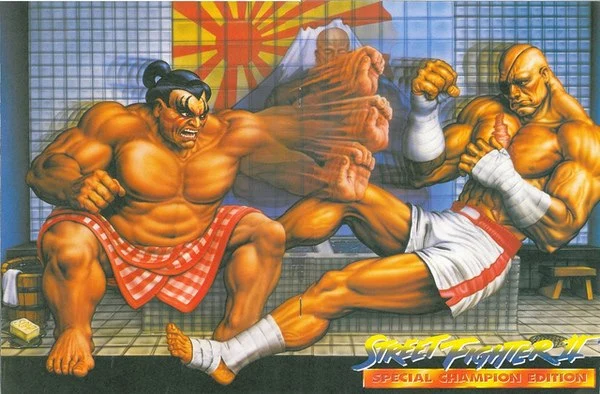I think it’s a bit harsh to lay all the blame on google, considering the iPad exists.
Same shit different bucket.
It is more basic than that:
“It just works” is terrible for developing computer skills.
It is damned convenient for the most part, but it removes the opportunity to have an issue and solve it, developing your troubleshooting skills.
Then we come to the lack of verbosity of modern operating systems and programs.
“Oops, there is an issue, please wait while we solve it…” is an absolutely terrible error message.
“Error 0x001147283b - Fatal error” is a far better error message.
I agree with the the sentiment of your comment, but I think both error codes aren’t great.
I want error logs or descriptions, not a cryptic code that the Company selling the OS can choose not to document publicly.
Error codes are fantastic, even undocumented codes gives users the ability to coordinate on forums and blogs to figure out the issue in a far easier manner
I can google one of these on another device and figure out what it means and at least attempt to fix it. “Something went wrong :(” helps fucking no one
Until you search that error code and it doesn’t tell you anything useful.
Then you ask on a forum and others can help you easier
Have you ever worked in an environment powered by Windows-based computers, and Microsoft software? Have you ever spoken with any user in such an environment about their experience with errors like the ones you described, and how easy or difficult it was to solve them?
I am not doing the whole passive aggressive argument where you refuse to say what your issue is and hold a clear conversation so you can try and seem like the winner and claim that I am an idiot because you have misunderstood my comment.
But to answer the specific questions posted:
Have you ever worked in an environment powered by Windows-based computers, and Microsoft software?
Yes, it has been my job for fifteen years.
Have you ever spoken with any user in such an environment about their experience with errors like the ones you described, and how easy or difficult it was to solve them?
Not only do I speak with them several times a workday, I am usually the one solving said problems meaning I get to experience it all.
My point stands, I don’t even see yours.
Fair enough, and I appreciate the clarification. That actually reinforces my point. You and I both work with people who use Windows daily and encounter these verbose errors—but they almost never understand them. They don’t use these messages to develop troubleshooting skills—they just get stuck and frustrated.
So while I get the appeal of a detailed error message in theory, in practice, it doesn’t help most users learn anything. If anything, it just creates more dependency on people like us to fix things for them.
Thank you for accepting my initial rant, I am all for a proper discussion.
I get what you mean, and while true that most people won’t get better at troubleshooting because of a verbose error message, even back in the Windows 95/98 days where you had verbose error messages, most people would still not be capable of understanding them, myself included at that time.
But my point is that the small minority of people who would start troubleshooting the stuff, myself included these days, would be vastly more helped by a verbose error message than a generic “Whops! Something went wrong, please wait!”
Modern software are not even giving people the same initial chances to troubleshoot the issue as older software did.
Oh, on that I totally agree. And not just with Microsoft with everything I run into Microsoft is especially bad because their attitude seems to we need to do something. You don’t need to know what it is and we’re not gonna tell you how long it takes so just fuck right off Which is monumentally annoying of course Apple does give a bunch of code and stuff for errors when something goes wrong and you can send it the developers, and I have never taken the time to try to figure out what any of that stuff is because I am not gonna be able to fix whatever it is and so I’m not gonna take the time. However, in my line of work where I’m supervising a lot of file ingestion people, data, architects, and software engineers, it definitely behooves me to understand what the errors I’m seeing with our own in-house proprietary products are. It’s especially frustrating when some of the higher up software engineers want to exclude me from meetings about the products going down because they claim it’s too technical for me. It’s not, of course, it’s not even the real reason; they just want to exclude me because they’re afraid of sharing their weaknesses or something. I have completely figured out what they are worried about yet, but it’s maddening.
I’d argue the iPad is the bigger offender personally. They’re blaming Chromebooks because that’s often what schools provided, but the same exact timing existed before with iMacs in classrooms all through the 90s and early 00s for millennials despite Windows being by far the more common real world OS they would need to know in the workplace.
But when it comes to portable devices the iPhone and iPad are king, that’s what young people want and often what they’re given. And those operate nearly exactly the same as a Chromebook. Toss everything into a cloud bucket, no user-facing folder structures to learn, everything locked down with limited access and customization. A take it or leave it approach to user interaction.
I have user-facing folder structures on every iOS device I own. What exactly is the extent of your personal experience using iOS?
My experience with iOS devices is mostly non-jailbroken devices, where the file system is not accessible.
Yeah there’s a lot more visible just by connecting via USB but it’s still not good.
Thats already more effort than most people will put forth
deleted by creator
Ohh…the files are in the computer
Not trying to be rude but the files app is absolutely not giving you anything close to full access to your devices file system. It’s an abstraction over the actual file system if anything.
A very limited scope of the filesystem instead of exposing the whole thing. Android does the same thing, and so does every system that doesn’t allow the user to have root access.
Just to get this straight: you’re comparing the complexity of using OS X to Chrome OS. I hope you’re not also claiming you’ve actually used both of these?
Edit: also, what do you mean “no user-facing folder structures to learn”? iPadOS I get because even though it has one and has for years, it’s not required. But again: have you ever used Chrome OS? I would sooner use TempleOS, and somehow you still managed to make an invalid criticism for such a dogshit operating system.
The original commenter compared ipados to chromeos, and they compared osx to windows, I never saw a comparison from osx to chromeos.
The point being made is that modern operating systems often times in the hands of kids (chromeos and ipados) are designed to abstract away much of the underlying elements of the os.
They absolutely compared OS X to Chrome OS by directly comparing what Apple did in the 90s and 00s to what Google did in the 10s. If you take the comment as its own isolated thing, sure; if you understand it as a response to another comment (which it is), then the comparison is smacking you in the face.
What planet am I on right now? Should this conversation be about media literacy instead of tech literacy?
It is rich that you are suggesting this should be about media literacy. How do you connect “what apple did on the 90s” and “what chrome OS did in the 00s” (which it was the 10s, not the 00s) as a direct comparison between operating systems? What the commenter is suggesting is that both google and apple had a hand in making students not prepared to interact with technology, not that they did it in the same way.
I don’t even agree with that statement as I believe being exposed to macs at school (and likely windows at home) woild be beneficial to tech literacy. But you couldn’t even comprehend enough to engage with the point. They were saying macos is not windows, and windows is what kids should be learning. Then you come in and yell and scream about mac being better than chrome.
You were down voted because you were wrong and an asshole
How do you connect “what apple did on the 90s” and “what chrome OS did in the 00s” (which it was the 10s, not the 00s) as a direct comparison between operating systems?
Because they’re directly saying that Apple did with Macintosh what Google did with Chromebooks and that wasn’t a problem for real-world tech literacy.
What the commenter is suggesting is that both google and apple had a hand in making students not prepared to interact with technology, not that they did it in the same way.
Except that they’re using iMacs as a precedent that dumbed-down Chromebooks didn’t (at least substantially) harm tech literacy. My interpretation is somehow a generous one, because the other interpretation is that they’re comparing the iMac being complex but different from the industry standard to Chrome OS being dumbed down. These are two vastly different things.
I comprehended enough: either option is stupid as fuck – just one indicates a lack of evidence while the other indicates a lack of basic logic.
You were down voted because you were wrong […]
I’m wrong? Yeah, I originally said “00s and 10s” for Chrome OS because I thought it came out in 2008, but I looked it up and corrected myself yesterday(?) to just “10s” – completely incidental to the point of my comment. Did you notice too that OS X didn’t exist in the 90s but I called it that anyway for simplicity? No? Oh, that’s right: no one actually gives a shit.
Meanwhile, they’re spouting provable and obvious misinformation about how Chrome OS doesn’t have a user-facing folder system, so I think your explanation for why I was downvoted should leave out “I was wrong”. Clearly the voters didn’t give a shit about factual accuracy. I’m sure the other commenter used Chrome OS enough to judge it when they’re saying that. Weird how you didn’t address the part of my comment correcting transparent misinformation.
You were down voted because you were […] an asshole
I was an asshole. And any mixture of “wrong” and “an asshole” gets blind upvotes on Lemmy all the time. No, what got me downvotes is that Lemmy doesn’t have Reddit’s hidden votes feature that stops a cascade of morons blindly downvoting anything that’s at negative (I was at +2, -23 when I made my second edit; just acknowledging that blind, uncritical downvoting took that ratio from ~1:11 to ~1:3). And I’ll continue being a condescending asshole until this Lemmy equivalent of boomers giving one star to businesses they’ve never been to – because Google asked them to rate their experience – is dead.
Have a nice day.
Based on this small exchange it seems like you erect straw men to knock down to inflate your intellectual self worth which is incredibly fragile based on how much you freaked out over a tiny correction that I didn’t use at all in my argument.
If you are actually interested in engaging with the topic try harder to read what I have said
You’re not wrong. This is just lemmy.

Probably not so much that you’re wrong as you just sound like a condescending dick.
No smarm this time: my question was 100% genuine. I actually don’t know how you can use these operating systems and draw those conclusions. This feels like they ate someone else’s half-baked opinions left out overnight, got food poisoning, and threw them up into this comment.
Also, in my opinion, being condescending is the correct response to people confidently spewing complete, easily disprovable bullshit. I confidently get things wrong sometimes too, but I’m getting really sick of this “I’m qualified to speak on everything” culture that social media is exacerbating.
Huh? I used ChromeOS and Mac OS for work, study and play and I can’t honestly say one is particularly more simplistic or even user-friendly (dumbed-down) than the other. But ChromeOS is significantly less locked down overall in that getting root access on the device is much, much simpler.
- The thing about root access is just objectively untrue. These are the steps to gain root access on macOS as provided by Apple. Meanwhile, I can find no official tutorial from Google, and more importantly, enabling developer mode wipes your Chromebook. I legitimately cannot imagine what on god’s green Earth you did to make the macOS process more painstaking than wiping your device.
- Even if your premise weren’t demonstrably untrue, this isn’t a discussion about what you can theoretically do with a device; it’s about the kind of workflow the device would encourage for a typical student using it. In this regard, a Chromebook is massively dumbed down. Sure you might dip into the downloads folder, but Chrome OS by design encourages the use of web apps as much as humanly possible and severely restricts your ability and incentives to meaningfully interact with your OS outside of a browser.
- Even assuming that the process of gaining root access mattered to this discussion (it categorically doesn’t), what you can and cannot do with that root access would matter far more, and in that unrelated discussion, macOS clearly still wins out (unless you’d want to argue that developer mode lets you install Linux, at which point this is no longer about Chrome OS).
Meanwhile, I can find no official tutorial from Google
This is such an unserious strawman of an argument, how do you not get embarrassed writing this?
There’s no official tutorial for most Android devices either, it doesn’t mean it’s harder to do than on Apple devices.
Even if your premise weren’t demonstrably untrue
Just saying something is so doesn’t make it so, to demonstrate my premise is untrue you have to actually demonstrate how it’s untrue, which you have not done.
it’s about the kind of workflow the device would encourage for a typical student using it
You mean like how Mac OS is locked to the Mac OS App Store by default only, featuring mainly proprietary payware unless you toggle an obscure bypass in the settings, while ChromeOS lets you run any unsigned code for ChromeOS, Linux and Android with minimal effort, all of which are either fully or partially open source and comes with a web browser equipped with a nice set of easily accessible Dev tools, which allows you to examine and learn how web applications are written, architectured and deployed - the largest by far aspect of computer science and software development most people come into contact with regularly?
Even if the conversation was about what you say, you would still be wrong. But it’s not about that, because in a school scenario both would be locked down with an MDM - in Apple’s case literally via serial numbers and network connectivity DRM you can’t realistically block.
And no, this conversation is actually not about that either. A user repairable device doesn’t become less repairable if it discourages your 12 year old from popping out and eating the battery.
severely restricts your ability and incentives to meaningfully interact with your OS outside of a browser.
Any examples on this one, chief? Or you just saying things like that will magically make them true again?
Even assuming that the process of gaining root access mattered to this discussion (it categorically doesn’t),
Of course it does. Really it’s the thing that matters the most.
Sorry but your bailey castle isn’t any more secure than your motte, because access to root is actual freedom over your device, anything less than actual unrestricted root access where I can say, replace the network stack or write and add my own kernel modules for hardware support I want to add or whatever reason I please is by definition not really software (and by extension hardware) I have control over. It’s just another blackbox walled garden.
what you can and cannot do with that root access would matter far more, and in that unrelated discussion, macOS clearly still wins out
Again, do you have any evidence at all to back that up?
And what’s with this weird caveat?
(unless you’d want to argue that developer mode lets you install Linux, at which point this is no longer about Chrome OS).
It’s some real specious reasoning to handwave the most core freedom of all - to simply replace/refuse the OS altogether and bring your own to your hardware, and highly convenient of course because Apple employs many anti-repair, anti-consumer, anti-modification practices from the very screws to their knock-off TPM (T2?) chip to hardware whitelists where everything is married down to the cables and each and every module for no reason other than to maintain control above all.
Please apply more intellectual rigor next time.
Fuck Google and fuck Apple, stop defending them, don’t die on this silly hill and go be free.
Have you even been reading this thread? This is about the level of tech literacy kids get from using an OS for school, not about what you’re theoretically capable of doing. Yes, you’re right, root access on both macOS and Chrome OS would be locked out in a school setting. That makes your braindead argument a non-starter for this discussion. Even if what you said about the rooting difficulty were true (again, showed it isn’t), it could not possibly matter less here. And yes, I am going to say that official, step-by-step documentation that takes a few minutes at most to follow is easier than following some third-party website and then resetting your entire OS.
Even in a situation where it’s not locked down, neckbeards like you and I are in the vanishingly small minority of users who ever touch root access; when we’re talking about generations of people being raised to be tech-illiterate, root access has fuck-all to do with that. Unless the OS is incentivizing average users to use root access enough that a sizable portion actually would (desktop Linux and nothing else), then a comparison of which OS gives easier root access couldn’t be less relevant when talking about an entire generation of kids.
Here, Chrome OS is meaningfully much worse than OS X for teaching kids tech literacy on the grounds that the average user experience is dumbed down to hell. Meanwhile:
Fuck Google and fuck Apple, stop defending them
Literally where? I’ve done nothing but lambast Chrome OS this entire thread except to correctly point out that it has user-facing folders which you do often interact with. Apple? By correctly pointing out that the Apple desktop ecosystem is massively less dumbed-down than Chrome OS, I’m defending them? Dude, I use Linux and Android (the latter begrudgingly; locked bootloader) and would never purchase an Apple product again for the foreseeable future; next time, save your sweaty, mouth-foaming screed about Apple bad for when you actually find someone who likes and supports Apple.
I ain’t reading all that.
You are angry asf and need to chill tf out, restating your points over and over doesn’t make them true, but it does make you sound like an aggro troglodyte.
You need to back up your shit and learn to formulate actual arguments, not just arbitrary statements you keep repeating. Stop being an aggressively incorrect moron and start thinking.
Neckbeards Mouth-foaming screed Braindead
Speak for yourself bruh.
Anyway, it’s not very hard to understand:
Root access = control of device, control of device = ability to experiment. Ability to experiment = potential for tech literacy. Potential for tech literacy = tech literacy
Mac OS = locked down and dumbed down = tech illiteracy Chrome OS = Linux with chrome = tech literacy.
Also, blocked.
Yeah Apple was pushing their “BSD for morons” laptops om schools long before chromebooks were a thing.
Also, the total number of Chromebooks sold worldwide is tiny compared with phones and tablets. Most kids have probably never seen a Chromebook, but virtually every kid has held and used a phone, a tablet or both.
If you want to blame Google, blame Android, not Chromebooks.
deleted by creator
Apple did the same thing for the longest time with schools. If you had the interest to fuck with computers you would definitely hack whatever they had. Most schools were not good at IT.
Monied interests have been destroying education for 4 decades. Google joined the party late, but they’ve certainly done their damage.
Bruh even before Chromebooks it was only a select few geeks that pursued anything more than word processing.
Man I really need to get the desk for my kid’s PC set up. The machine is already there and got switched to Linux back during the winter.
He will have long creative hyper-focused minecraft build sessions on console, so I bet he’d be pumped to find out he could use the CLI with a keyboard. Or as he calls it, “the commands.”
WorldEdit…
I hope he finds it a game changer.
Ya know they make a valid point. Part of the learning experience growing up and going to school in the 90s and early 00s was figuring out how to bypass the school’s restrictions with proxies, or how to load Quake 2 onto every computer in the district so we could sneak and have little impromptu LAN parties, etc. Hell, one of us got caught hacking into the student records portal to change his grades and after he graduated they hired the kid to work in the IT department. He works for a local ISP now.
Nowadays they don’t know how to use a computer, they just know how to click icons and get apps from sanctioned app stores.
I don’t know where people get this idea from. Kids are still hacking their school computers, just as much as we were back in the 90s. If anything, kids are more knowledgeable on bypassing these systems now than we were then; ask any school’s IT admin, kids are doing wild shit with their computers and tablets.
Don’t forget, people like you and I weren’t “normal kids”. We were a very stark minority. That’s still the case with today’s kids. I think you’re just not seeing it because you either don’t have children in your life that you are in regular communication with, or aren’t present on the social platforms today’s kids are on.
And at the same time large sections of them are as tech illiterate as the boomers. There is a huge divide between the ones hacking everything and those that have only ever used an iPad or similar cloud-based devices and don’t understand how even basics like folder structures works. And they sit right next to each other at school day after day in the same general classes.
How many kids are you exposed to? I think you’ve made up quite a story with a giant brush here.
I don’t work with kids children, but that’s not what I claimed either, I was talking about Zoomers being as tech illiterate as the Boomers. I work frontline IT support, so everyone down to those right out of high school and entering the workforce at a business with locations statewide. So firmly working with Gen Z entering the workforce now and through the last decade. Current Zoomer ages range from about 13-28, I’d say that’s enough time and breadth to have a relatively decent sample size for an unscientific comparison like this.
I’ve managed MSP teams supporting 1000 ish users.
You’re just letting biases affect your perception. The vast majority of adults use osx and Windows just fine.
don’t understand how even basics like folder structures works.
Why would they, though? The average user in today’s world doesn’t need that knowledge, just as we didn’t need the knowledge of how punchcards worked (although I think there are a few Lemmings around here who may actually be old enough to qualify). We needed to know how folders work, because that was the norm during our upbringing, but that’s no longer the case.
We didn’t stick to our predecessors’ methodologies. Neither will our successors. They’ll evolve and grow beyond the technology and the norms that we’re familiar with, just as we did with the generation before us.
So kids with iphones just download every photo, video, and song they have to one folder and have no way to sort it?
Basically, yeah. Chronological sorting is good enough for most people. As long as you remember when you took the photo, you can find it easily.
Jesus that sounds horrendous. I do the same thing with my phone camera out of laziness, and that’s bad enough. I can’t imagine every file I have being accessible based on my memory of timeline.
I do this on purpose. I much much prefer chronological sorting and metadata search than actually organising files as long as it’s faster and works correctly.
Even with actually manually organized file storage ultimately I just end up with folders more based on chronology than anything else.
The way I see it - the only actually practical reason to have folders is if there is logic applied to the files, like e.g. all files in folder X get mounted as a docker volume in program Y or backed up to server Z etc etc.
Beyond that all I care about is that my files are actually appropriately indexed and accessible quickly on-demand exactly when I want and how I want both at work and at home.
Same way how I don’t actually go to /bin/ and list the dir and find the program, I hit Win+D in i3 and just type in what I want to run and get the program.
My one pet peeve though is when devs use this to organise an app’s files like a tornado organizes a goddamn county fair, my ~/ is chock-full of random dotfiles and dotfolders of dotfiles without clear purpose or use and the state of C:\Users\whatever is a lovecraftian horror once you had the same general use Windows install for a few years, god forbid making sense of AppData and whatnot. And it gets so much worse with distro standards evolving to conf.d folders rather than one dotfile per program/daemon which just makes it hard to get an accurate full picture of things.
Fucking Kali of all things is such a bitch for adding
splashto boot prams outside of /etc/default/grub in its goddamn theme script of all places. I use this OS for pentesting practice/learning (and gaming). I do not want fancy boot. I do not want arbitrary, potentially crippling boot options silently added to my grub in files that have no business doing so or really even being a default inclusion no matter how ‘pretty’ and ‘modern’ the result. I am trying to learn deobfuscating JS, not my own goddamn configs, not that the latter isn’t useful but it feels hostile and anti-human to sacrifice simplicity for elegance.
The average user in today’s world doesn’t need that knowledge.
That’s just factually not true for anyone that works in a medium to large company. Folder structures and network drives are how all company data is handled. The only people at any of our business locations that don’t need to know how that works are the environmental services and food and beverage employees. The rest of the employees absolutely use basic knowledge like that every single day. And not needing that definitely doesn’t apply to any IT adjacent profession, which have expanded dramatically since I was in school.
Folder structures and network drives are how all company data is handled.
Eh, kinda of, but modern enterprise document storage is largely evolving away from it for general business users. I say this as an IT professional that has been an active consumer of the evolution over the last 25 years. Yes, SMB/CIFs/NFS shares still exist in the corporate enterprise, but modern enterprise systems are doing document storage more in Sharepoint, Google Drive, or even object form (storage buckets). All of these last three don’t use a traditional file system where folder (directory really) navigation is a required skill.
This is especially true with Google drive. Yes, there are folders, but its equally likely that the file you need isn’t even in your folders because its been shared to you by another user from one of their folders. Links, bookmarks, and free text file searches are often more useful for locating document that navigating a traditional directory tree. This is somewhat true in Sharepoint too.
Corporate employee here, can confirm. Now you just turn on auto save and forget about it.
Edit: This came off intensely aggressive. Sorry.
I’m looking down the barrel of a massive project to shift all of our departments away from network shares to SharePoint. Simultaneously, my team is going to stop supporting “special” permissioned sub-folders, like share/Facilities/Managers/ so people can’t see their co-worker’s yearly review. Each Sharepoint site’s “owner” (read, department manager) will be responsible for access management in their own site.
Also, knowing some of these departments, they will absolutely run up against the limit on amount of files in a single Sharepoint site. My boss seems to refuse to believe that’s possible.
This is going to be such a clusterfuck. I am afraid.
Original comment:
Sincerely: How the fuck are your users utilizing Sharepoint that they don’t need to navigate the file/folder structure concept? Just using the search bar every time? Maintaining a list of shortcuts or browser favorites?
How does a file being shared from another user’s storage invalidate the need to still know how to get to it?
I can’t speak to Google Drive, as I’ve only used that minorly as an end user. Object based storage is an entirely different use case than document/data organization.
File names and tags with shit chucked in what is effectively a root folder are not adequate for most companies’ data organization and “securing so only the right people have access” needs.
Sincerely: How the fuck are your users utilizing Sharepoint that they don’t need to navigate the file/folder structure concept? Just using the search bar every time? Maintaining a list of shortcuts or browser favorites?
How does a file being shared from another user’s storage invalidate the need to still know how to get to it?
Users are horrible at file management, but you know this part already. When your users have fully evolved away from SMB/NFS shares to Google Drive or Sharepoint it works like this:
User1: “Can you update the financials for your project for this quarter in the file QuarterReporter?”
User2: “Yeah absolutely, where is QuaterReporter?”
User1: “Its in the Reports folder, but theres a few version of it. Don’t use QuaterReporterV1. Use QuaterReporterV1-restored_02-02-23”. Thats one we maintain with current data in it. Here’s the link to the file."
User2: “Uhh, I clicked on that link but don’t have access to it. Can you grant it?”
User1: “Oh sure, let me add you to the doc. There, try it now”
User2: “Yep, that worked. Okay do you just need the financials update one time or would you like me to do that for each quarter ongoing?”
User1: “Ongoing please”
User2: “Okay, I’ll bookmark this file then and use it again in 3 months. Hey, my financials only cover the top of the project, do you want the tactical detail too?”
User1: “I do actually, yes.”
User2: “Okay add, Jim Smith to the doc, and I’ll forward the link you gave of the file to him.”So yes, the file still lives in a folder somewhere, users often don’t even have the right permissions to maintain the folder structure properly and they just route around that by ignoring it and using links, bookmarks, and email forwards of links.
That was the case when I was a teen, too
Basically this. None of our parents knew we were dumpster diving telephone exchanges or trying to figure out gaining root on server systems. Today’s underground is equally obfuscated by the “don’t tell the grown ups” as we were.
This goes from all directions. Even with Windows now Windows 11 comes with DRM.
This reads like someone who has a base level understanding of how a chromebook works in an educational environment. Also reads like someone (I’m assuming American) who doesn’t know what CIPA is.
First of all, this isn’t enshitification as defined by Corey Doctorow. This has nothing to do with an internet platform getting worse because the priorities of the proprietors changed.
I don’t think it’s entirely fair to blame Google for this. None of these companies do this for entirely altruistic reasons. At the core of the problem is funding in education. Google saw an opportunity and jumped on it. When given a choice that kids get no computer hardware vs. dumping price Chromebooks I would still vote Chromebook. Get your politicians to set aside less money for tanks and more money for education.
Besides, no one is stopping kids from exploring other platforms. Google is looking for an infrastructure lock-in, get them locked in while they are young, but you can go do other stuff. It’s also a question of financial means and interests. And they don’t need to do LAN parties because they already have Fortnite and stuff. Life moves on. Your childhood was also markedly different from your parents’.
The Chromebook does exactly what it says on the tin. It is a cheap notebook which runs Chrome. And it’s fairly competent at that task. It’s exactly as advertised. The problem only arises when people think that the ability to use a Chromebook is acceptable as a substitute for the ability to use a normal computer.
The Chromebook does exactly what it says on the tin. It is a cheap notebook which runs Chrome. And it’s fairly competent at that task. It’s exactly as advertised. The problem only arises when people think that the ability to use a Chromebook is acceptable as a substitute for the ability to use a normal computer.
Like this wasn’t Apple’s fault. Remember that ad where the kid doesn’t know what a “computer” was?
Apple famously worked very hard to put iMacs into elementary schools. Back before laptops were cheap and schools still had “computer labs.”
as a kid in middle school I had one, got annoyed enough with it to figure out how to sidload a Linux distro via the command line and just used that (just before Chromebooks had the line thing built in).
Probably what got me more into the more decentralized focused part of the internet
The laptops in 2026 will all have AI integrated into the hardware. It will be dependent on the AI in the cloud servers.
Seeing kids nowadays fail at basic computer stuff is so disheartening.