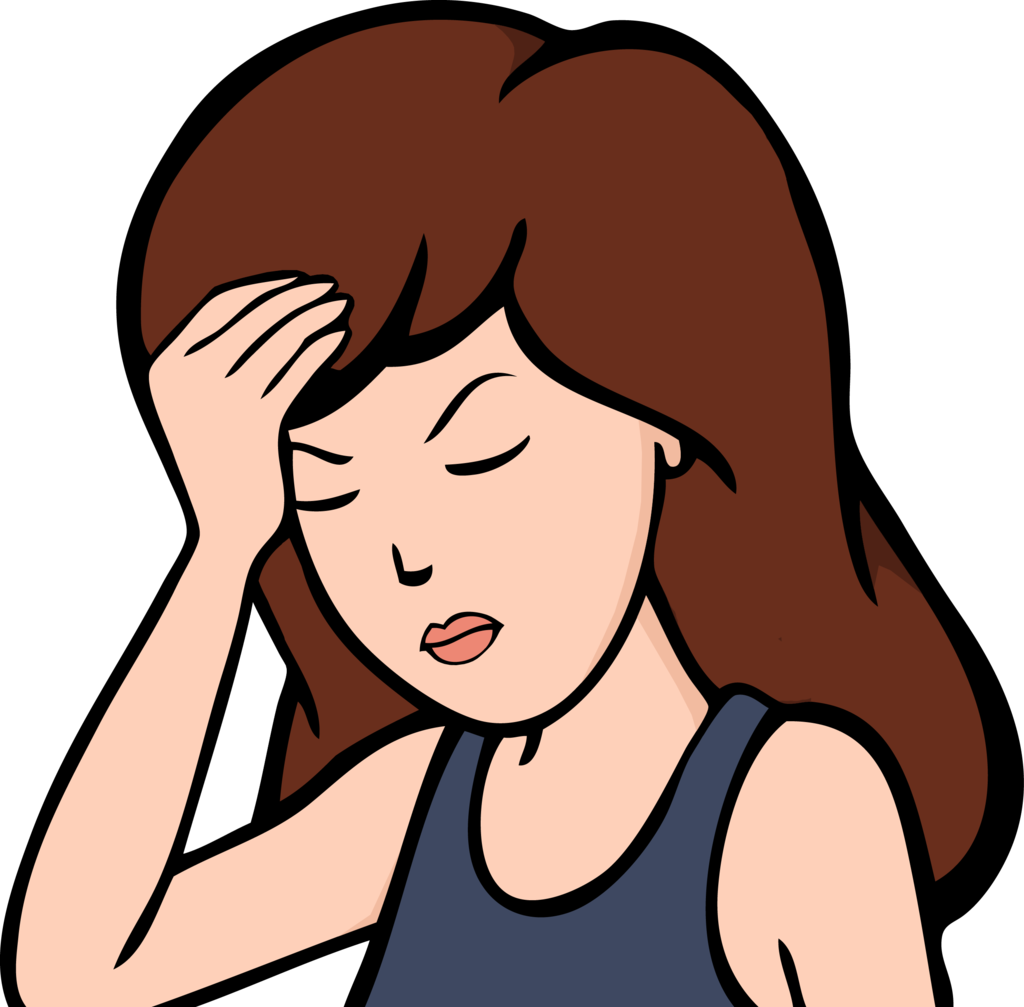Screenshots:








Breezy Weather is a free and open-source Android weather app, forked from Geometric Weather, adding new features, sources, modernizing code, fixing bugs, updating dependencies for security reasons, etc., while keep having a smooth user and developer experience in mind.
Features
-
Weather data
- Daily and hourly forecasts up to 16 days
- Temperature
- Air quality
- Wind
- UV index
- Precipitation
- Feels like temperature
- Hourly forecasts
- Humidity / Dew point
- Pressure
- Cloud cover
- Visibility
- Precipitation in the next hour
- Air quality
- Pollen & Mold
- Ephemeris (Sun & Moon)
- Severe weather and precipitation alerts
- Real-time weather conditions
- Temperature
- Feels like
- Wind
- UV index
- Humidity
- Dew point
- Atmospheric pressure
- Visibility
- Cloud cover
- Ceiling
- Daily and hourly forecasts up to 16 days
-
Multiple weather sources
-
Large selection of home screen widgets for at-a-glance information
-
Live wallpaper
-
Custom icon packs
- Geometric Weather icon packs
- Chronus Weather icon packs
-
Automatic dark mode
-
Looking for radar? Check out this document
-
Free and Open Source
- No proprietary blobs/dependencies (versions 5.0.0-alpha and later)
- Releases generated by GitHub actions, guaranteeing it matches the source code
- Fully works with Open-Meteo (FOSS source)
-
Privacy-friendly
- No personal data collected by the app (link to app privacy policy)
- Multiple sources are available, with links to their privacy policies for transparency
- Current location is optional and not added by default
- If using current location, an IP location service can be used instead of GPS to send less accurate coordinates to weather source
- No trackers/automatic crash reporters
Note: If the link isn’t working for you or if you can’t find the app, update the default F-Droid repository in your F-Droid client.
Sweet! Was looking for a weather app that was a tad more indepth and customizable after trying clima for the last few months. Looks good so far for my usecase
I’m trying it. This was the kick in the ass I needed to finally go ahead and get F Droid. Anything else I should be getting from there? I’ve heard of some good apps through it but idk what a sorta “standard” user might be interested in.
Firstly, check if certain apps you use from Google Play are on there too. Some, like Bitwarden, Wikipedia, or Jellyfin, are on fdroid too without Google’s bullshit. Some even have functionality on fdroid that they’re not allowed to have on the Play store.
After that, the Fossify suite of simple apps are very basic, no bullshit, non-Google system apps. Gallery in particular is popular.
If you like Sid Meiers Civilization, search for Unciv.
NewPipe for ad-free YouTube.
TrackerControl will let you block ads system wide. It’s kinda touchy and takes some finagling, though.
Seconding Fossify Gallery, IIRC it’s a fork of the superb Simple Gallery, prior to it being sold to some dodgy data gathering company. It’s great.
Some are, like Bitwarden or Wikipedia or Jellyfin, are on fdroid too without Google’s bullshit. Some even have functionality they’re not allowed to have in the Play store.
To be fair, there are also some features that also rely on Google’s builds. For example, Bitwarden’s “Log in with Device” only works on the Google Play version.
TrackerControl will let you block ads system wide. It’s kinda touchy and takes some finagling, though.
What sort of finagling are we talking? Also, I’ve been using AdAway for the past few weeks with mixed results. Could these tools be used in tandem or is that just silly?
Since they both need the VPN slot, you can’t use both at the same time. Personally, I’m a fan of NextDNS which uses Android’s Private DNS feature to block requests to ad- and tracking servers.
Not seeing bitwarden on fdroid
It’s not in the official F-droid repo
There’s tons to choose from, some that are also found in the Play Store (often with Google proprietary libraries or tracking removed). I would recommend:
- Aegis authenticator: for 2FA.
- Antenna Pod: for all your podcasts needs
- Aves Libre: beautiful gallery app which I personally prefer over the Fossify app that others recommended here (try both and decide for yourself).
- Binary Eye: QR code scanner.
- Gauguin: a Sudoku-like game, very entertaining.
- Heliboard: a great keyboard with support for multilingual typing and glide typing. Completely offline and private.
- KDE Connect: to wirelessly connect your phone with your computer, transfer files, share the clipboard, control your computer from your phone…
- KeePassDX (or Bitwarden): password manager. I personally prefer KeePassDX and dealing myself with syncing the database (via synching or KDE Connect), but some people prefer Bitwarden which offers online syncing.
- KISS (or Kvaesitso): simple search-based launchers. Kvaesitso has more options but also feels a bit heavier.
- Metro: music player for local files
- Moshidon: Mastodon client.
- Mull: web browser based on Firefox with hardened privacy (+uBlock Origin extension)
- NewPipe: to watch YouTube videos without ads.
- Organic Maps (or OsmAnd~): offline Maps based on OpenStreetMap. Break free from Google.
- Syncthing: to synchronise files between devices (Android, computer).
- Tasks.org: to-do’s.
- Transistor: listen to the radio. Many stations built-in, and you can add more if you have the streaming URL.
- Voyager: client for Lemmy.
Tubular is a Newpipe fork with Sponsorblock.
Thanks for the tip! There was also NewPipe with SponsorBlock but I can’t find it anymore. Do you know if they’re related?
The dev discontinued Newpipe x sponsorblock and started a new project called Tubular.
- I also want to add LibreTube, it’s a privacy-focused YouTube client that uses the Piped API. In my opinion, it also looks better than NewPipe/Tubular and it uses Material You.
- Fossify apps are great open-source replacements for things like your gallery, contacts, dialer, SMS app, file manager, clock, etc.
- Audile is a FOSS alternative for Shazam.
- Voice is an awesome audiobook player.
- Gramophone is a beautiful, minimal music player.
- InnerTube is a FOSS YouTube music client that uses Material You.
- URLChecker allows you to analyze URLs before opening them. It can also scan for malware and remove tracking parameters.
- Seal let’s you download videos from various sources.
F-Droid also has amazing Emulators like Dolphin, RetroArch and Lemuroid.
The IzzyOnDroid repository also has amazing apps, for example:
- Thunder is another great Lemmy client.
- YTDLnis is another YouTube video downloader.
- Kaiteki is a client for Fediverse platforms like Mastodon, Firefish, Misskey, Akkoma and others.
- FlorisBoard, another great keyboard with many features and customization options. You can use Floristyle to add a Material You theme and make it look like Gboard.
- LinkSheet to restore the pre-Android 12 app chooser for opening links.
Maybe I’m stupid, but I can’t get glide typing to work. I don’t see it in the settings for heliboard.
Also, is there any reason to switch to newpipe if ReVanced is serving me well?
Edit: Nevermind, I got glide typing to work! That took some digging. If anybody else has trouble, download this and go to heliboard settings, advanced, and go to the bottom where you can load in a gesture library, which is what I linked to.
Also, is there any reason to switch to newpipe if ReVanced is serving me well?
I guess for most people not, but there can be some:
- privacy: NewPipe doesn’t require you to log on to a Google account (but it so connects to Google servers if you watch YouTube videos). You can, however still follow channels (only locally, obviously)
- ability to download videos or just audio. An extra is that on ReVanced you can have the download function through a 3rd party app, you can choose from several and NewPipe is one of them.
- NewPipe can also play content from other sources, like Bandcamp or SoundCloud.
A reason to not switch would be… the interface is not very ptetty
ReVanced lets Google collect a lot of data about you, since it’s based on the proprietary YouTube app. NewPipe and Tubular on the other hand are complete FOSS reimplementations that use an unofficial API to fetch content from YouTube. They are way better for privacy, as they don’t collect any additional information. LibreTube is even better, because it doesn’t connect to Google at all, it uses a proxy called Piped.
Heliboard (keyboard) just released on F-Droid. (Its the continuation of Openboard which is no longer maintained.)
Netgaurd - blocks apps from acessing WiFi or cell. Great for crippling spyware and getting misc apps with background updates to be WiFi only.
I use K-9 Mail for email. Eventually its going to be taken over by Thunderbird to become their long over due mobile client.
I’ve been checking F-droid first for miscilanous utilities I need, such as a .txt editor or PDF viewer.
I’d recommend just taking an hour or so to scroll through all of the recently updated apps, I found a ton of super cool small “utility apps” that way.
Get droidify, I made the switch about 2years ago.
Breezy weather my beloved 🥰
How do I get this app?
You can either install the F-Droid app store, and use it to download Breezy Weather, or download the APK file directly from GitHub releases. You can also use Obtainium to auto-update the APK from GitHub.
Edit: I just realized that Breezy Weather even has an installation guide: https://github.com/breezy-weather/breezy-weather/blob/main/INSTALL.md
Thank you.
Using app it’s nice and all just wish I could set it for other cities like I had on my other weather app. Like Yellowstone National Park isn’t showing up.
I don’t know why it doesn’t work for you, but I just tried searching for Yellowstone National Park and it showed up. But for some reason it’s at the very bottom of the search results.
Didn’t pull up all. Shows Yellowstone but countries and cities nowhere near the park.
Could you fit more flags in your name? Lmao
Yeah no problem
🏁🚩🎌🏴🏳️🏳️🌈🏳️⚧️🏴☠️🇺🇳🇦🇴🇧🇫🇧🇮🇧🇯🇧🇼🇨🇩🇨🇫🇨🇬🇨🇮🇨🇲🇨🇻🇩🇯🇩🇿🇪🇬🇪🇭🇪🇷🇪🇹🇬🇦🇬🇭🇬🇲🇬🇳🇬🇶🇬🇼🇰🇪🇰🇲🇱🇷🇱🇸🇱🇾🇲🇦🇲🇬🇲🇱🇲🇷🇲🇺🇲🇼🇲🇿🇳🇦🇳🇪🇳🇬🇷🇼🇸🇨🇸🇩🇸🇱🇸🇳🇸🇴🇸🇸🇸🇿🇹🇩🇹🇬🇹🇳🇹🇿🇺🇬🇿🇦🇿🇲🇿🇼🇦🇬🇦🇮🇦🇷🇦🇼🇧🇧🇧🇱🇧🇲🇧🇴🇧🇶🇧🇷🇧🇸🇧🇿🇨🇦🇨🇱🇨🇴🇨🇷🇨🇺🇨🇼🇩🇲🇩🇴🇪🇨🇫🇰🇬🇩🇬🇫🇬🇵🇬🇹🇬🇾🇭🇳🇭🇹🇯🇲🇰🇳🇰🇾🇱🇨🇲🇫🇲🇶🇲🇸🇲🇽🇳🇮🇵🇦🇵🇪🇵🇲🇵🇷🇵🇾🇸🇷🇸🇻🇸🇽🇹🇨🇹🇹🇺🇸🇺🇾🇻🇪🇻🇬🇻🇮🇦🇪🇦🇫🇦🇿🇧🇩🇧🇭🇧🇳🇧🇹🇨🇳🇭🇰🇮🇩🇮🇱🇮🇳🇮🇶🇮🇷🇯🇴🇯🇵🇰🇬🇰🇭🇰🇵🇰🇷🇰🇼🇰🇿🇱🇦🇱🇧🇱🇰🇲🇲🇲🇳🇲🇴🇲🇻🇲🇾🇳🇵🇴🇲🇵🇭🇵🇰🇵🇸🇶🇦🇷🇺🇸🇦🇸🇬🇸🇾🇹🇭🇹🇯🇹🇱🇹🇲🇹🇷🇹🇼🇺🇿🇻🇳🇾🇪🇦🇩🇦🇱🇦🇲🇦🇹🇧🇦🇧🇪🇧🇬🇧🇾🇨🇭🇨🇾🇨🇿🇩🇪🇩🇰🇪🇦🇪🇪🇪🇸🇪🇺🇫🇮🇫🇷🇬🇧🇬🇪🇬🇬🇬🇮🇬🇷🇭🇷🇭🇺🇮🇪🇮🇲🇮🇸🇮🇹🇯🇪🇱🇮🇱🇹🇱🇺🇱🇻🇲🇨🇲🇩🇲🇪🇲🇰🇲🇹🇳🇱🇳🇴🇵🇱🇵🇹🇷🇴🇷🇸🇷🇺🇸🇪🇸🇮🇸🇰🇸🇲🇺🇦🇻🇦🇽🇰🏴🏴🏴🇦🇨🇦🇶🇦🇸🇦🇺🇦🇽🇧🇻🇨🇨🇨🇰🇨🇵🇨🇽🇩🇬🇫🇯🇫🇲🇬🇱🇬🇸🇬🇺🇭🇲🇮🇨🇮🇴🇰🇮🇲🇭🇲🇵🇳🇨🇳🇫🇳🇷🇳🇺🇳🇿🇵🇫🇵🇬🇵🇳🇵🇼🇷🇪🇸🇧🇸🇭🇸🇯🇸🇹🇹🇦🇹🇫🇹🇰🇹🇴🇹🇻🇺🇲🇻🇨🇻🇺🇼🇫🇼🇸🇾🇹
Does privacy-friendly imply that other weather apps are not privacy friendly?
Is someone selling my once or twice a day check of the weather?
“oh yes, this individual is only particularly interested in the weather when they’re getting dressed for the day or when weather intensity picks up” - literally describes like everyone.
Lots of weather apps, since they have access to your location, sell that location data to data brokers or use location API services that do.
You think it’s only tracking you when you have it open?
The only thing that has been annoying me is the hourly widget only showing the next 5 hours which is basically useless as it doesnt tell me if its gonna rain during my time out of the house. So i still have to open the app if i want actually useful information.
I just installed this and checked out the widgets. I get that you’re not getting what you are looking for, but I’m impressed with the variety and quality of the widgets they do offer.
This is a quality app.
Oh yeah for sure, its really good :) Its just this one thing, but overall its the best i could find too
It doesn’t seem able to display in my silly American units. At least not Wind speed or visibility. It would also be amazing to have current temperature, wind, and humidity on a single widget.
The units can be adjusted in Settings > Appearance > Units, or are you missing options there?
That is the very obvious place to have that and yet still I some how missed it. Thanks!
Damn this is a nice looking and very informative app.

Been using this for the last couple months. Works great with Gadgetbridge / Pinetime watch
How exactly does it integrate with Gadgetbridge? (I’m curious, but I don’t have a Gadgetbridge-compatible device to try this out)
Breezy will send the temp to GadgetBridge and then over to the pinetime watch.
That’s pretty neat
Do you use the Infinitime firmware? I remember weather display being fairly limited back when I tried.
Yes, current firmware 1.14 “released” the weather functionality. Displays an icon depending on the weather type and the temp
As a farmer, I love this app. Great backend and UI, and generally very accurate. This will be the second year I use it to time fieldwork and spraying since the wind information has been spot on.
If you like the interface but the data predictions start to not work, you can investigate and see if they provide any other weather source more accurate for your zone. That’s the beauty of the provider agnostic apps, that their focus goes into the information presentation and the content itself can be swapped into whatever works for you.
Where is the forecast data coming from?
Edit: Found it in the app description: Sources Available worldwide weather sources:
- Open-Meteo
- AccuWeather¹
- MET Norway¹
- OpenWeatherMap¹²
- Pirate Weather¹³
- HERE¹³
- Météo France¹
- Danmarks Meteorologiske Institut (DMI)¹
I can’t speak for other countries, but for the U.S, all weather apps get the majority of their data from the National Weather Service. This includes apps like AccuWeather. The NWS publishes all weather data free and open, so it’s likely this app gets U.S. based weather information from there.
This is great, but for mysterious reasons the icon doesn’t appear on either my home screen or in the app tray. I installed the basic apk from github. It does open and it does appear if I go settings:all apps, so it’s definitely there.
Check under “weather”. While the app is called breezy weather, in your app drawer it’s simply weather. I hate this so much. Why can’t developers follow naming conventions…
Thank you, before reading this I ended up reinstalling it and that fixed it for some reason (icon appeared on the home screen like normal). Good catch though.
It’s very nice, but unfortunately is not very navigable on Android TV.
There’s a feature request for this on the GitHub issue tracker, it’s open for contributions: https://github.com/breezy-weather/breezy-weather/issues/566
Thanks!
Love the app, but have serious issue with widget not updating. I’ve tried all of the supposed fixes due to battery optimization and overzealous OS limiting, but nothing seems to work. I still use the app, just have to tap the icon like some kind of Luddite.
Release and embrace your inner Luddite and throw away the phone altogether.
I got this a few days ago. Previously I was using Geometric Weather, but then in Feb or so it got stuck. I’m very happy that this app (or rather the fork) is now maintained again!
This looks very cool. I love that the rain always falls down the way even as you tilt your phone left or right, that’s a lovely touch.